There are multiple forms of access a user can have to your organisation’s Facebook page as illustrated in the handy table below, courtesy of Facebook’s Help Center. The highest level of access is ‘Admin’. How often do you review who has access to your page, what level of access they have and what access they actually need? This can change over time so perhaps you are overdue a review!
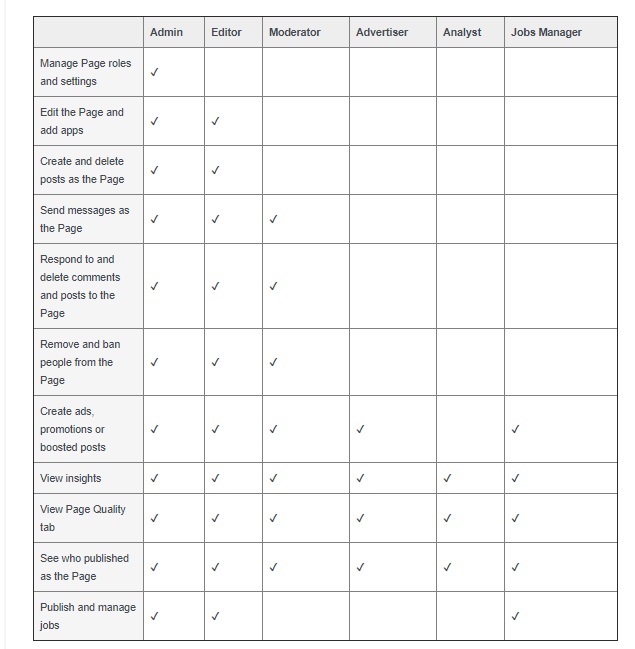
3 Scenarios Where Access Level Requirements May Change
There may be many reasons that someone’s access, or level of access may need to change. For example:
Former employees – if someone has left the company, they no longer require access to your Facebook page (or any other online or offline channel that the business operates) therefore remove any ex-employees from your account.
Change of job role – an employee who had access may have received a promotion or moved to another department of the business where their new role no longer requires them to contribute to the management of your Facebook business page. These people should also be removed.
External Consultant Advisors – external consultants may have been given access to your page to audit performance, provide content marketing or campaign support, manage adverts, and so on. This is generally the case with myself – but often clients’ neglect to remove consultants after the project has been completed.
In the majority of cases, neglecting to update your page roles will not cause you any major problems but its best practice to keep your page roles up to date.
The following are some risks to your business that you should be aware of.
Reasons to Update Your Page Roles
Prevent Page Loss: Page admins can ‘access all areas’ of the page (excluding the advertising platform as access to this has to be granted separately by the Admin who sets up the advertising account). If you created the Facebook page for an organisation you will automatically become an Admin and will be able to add or remove other page users, but once someone else becomes an Admin, they also have the power to remove you and all other Admins to take full control of a page, so choose your Page Admins wisely!
Protect Customer Information: Page Admins, Editors and Moderators all have access to view and respond to messages or posts to your page. Perhaps some of this information is confidential and for ‘employees eyes only’. Keeping page access to a small but relevant group of individuals in such cases is recommended.
Maintain Brand Consistency: Your brand may have a particular ‘tone of voice’ or key messages that you wish to convey in correspondence. If too many admin or editors are responding to messages or posts, there is the potential for responses to be inconsistent or information incorrect. Messages to the page can also end up being overlooked as someone thought that another team member was keeping an eye on it. To avoid confusion, limit the number of people tasked with dealing with page communications and ensure that all are trained and know how best to respond to customers and potential customers.
How to Update Your Page Roles
Go to your page settings in the top level navigation of your page.

This will bring up a new navigation pane on the left hand side of the page. Find Page Roles. This is where you can review and edit who has access to your page and what level of access.
(More information here).
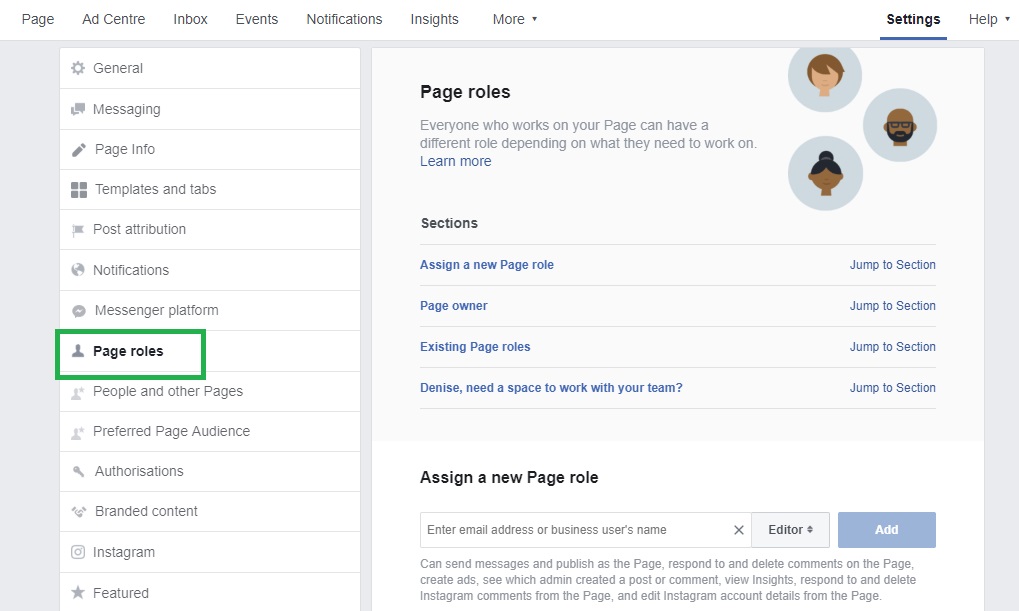
If you are using a Facebook Business Manager account you can go to Business Manager and update your page roles there.
Did you find this free advice useful?
Take a moment to give me a review on my Google My Business profile or Facebook Page.
You can also subscribe to my e-newsletter via the link on my home page to be notified when a new Free Advice blog post is added to my site – these updates will be occasional – your inbox won’t be overloaded with emails, I promise!
For more information contact denise@digital-den.co.uk or call me on 07736067608.

