Understanding how consumers search online for information, products and services has always fascinated me since I was first introduced to the world of search marketing a decade ago. Since then, I’ve regularly used keyword tools such as Google’s Keyword Planner to identify phrases that my clients’ potential customers type into search engines such as Google. But, knowing the words people use to search online isn’t enough – you have to understand what their intentions are, hence the birth of ‘Search Intent’.
What is Search Intent?
Search intent refers to the reason a search engine user is typing their chosen phrases into Google, Yahoo, Bing, or any other search engine. The user may wish to study and learn more about a topic, conduct research prior to buying a product or service or make a purchase. They may also have some other reason entirely.
How to Access Search Data?
There are various tools that we can use to access search information and draw insights from. This information can be used to develop a company’s search engine marketing and content strategies. The following are a few examples:
- Google Trending Searches
- Google Auto Suggest
- Answer the Public
- Google’s People
- AlsoAsked.com
- Google Keyword Planner
- Google Trends
- Keywords Everywhere (browser add-on)
- Keyword Surfer
- Google Question Hub
1. Google Trending Searches
If you open Google and click on the search bar, before typing anything Google will present us with a number of search topics that are currently trending. This is a good way to identify popularly searched topics of the moment – and today’s results include everything from lotto results, to updates on travel restrictions and the latest Indian Covid variant, weather forecasts, bitcoin prices, updates on what’s happening in the Gaza strip, a BBC drama and a trending optical illusion doing the rounds. These trending searches show the diversity of search engine users!
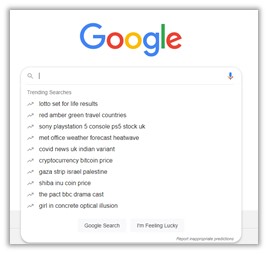
2. Google Auto Suggest
If I choose one of these popular topics – Covid, Google suggests a number of search terms that I may wish to explore, based on popular searches by previous users.
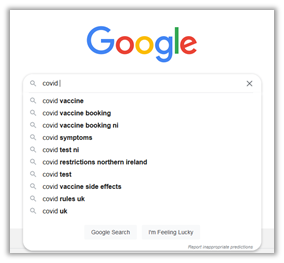
3. Answer The Public
ATP uses Google’s auto suggest data and churns out all the search queries people have asked around a particular topic or keywords, saving you time and providing lots of great ideas that can be fed into content plans.
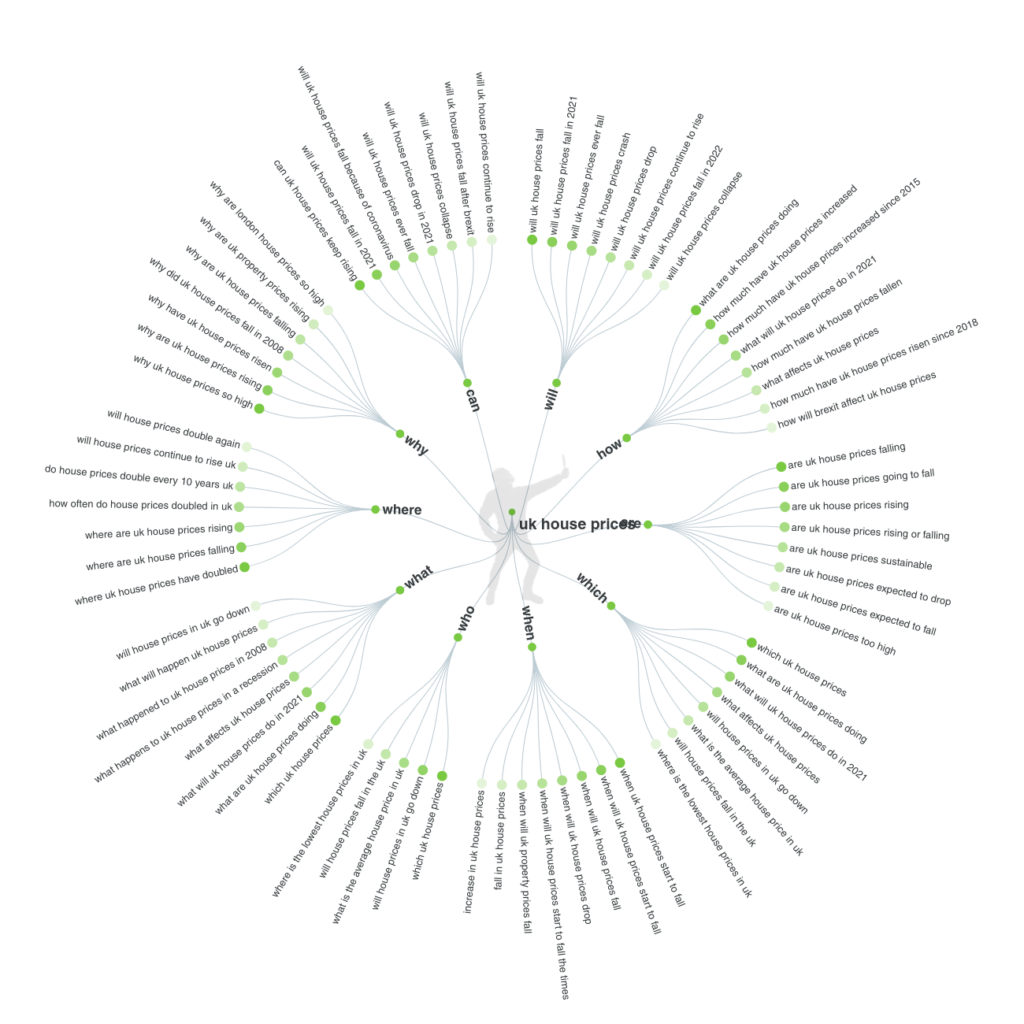
4. Google’s People Also Asked Tool
This search tool shares insights on topics that other searchers have asked in relation to your search topic. In a search for ‘house prices UK’ the following ‘People Also Asked’ searches were identified.
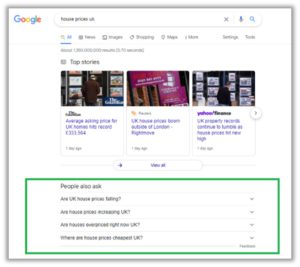
5. AlsoAsked.com
AlsoAsked.com is a relatively new tool which collates data from Google’s People Also Asked Tool and maps a breakdown of which questions are being asked by users about a topic and how those questions link together. Tools such as AlsoAsked save users considerable research and analysis time.
6. Google Keyword Planner
Using Keyword Planner, we can select the region we’re interested in (UK) and enter up to 10 keywords relating to the topic of ‘house prices’.
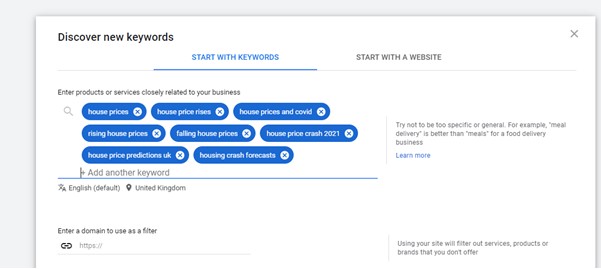
Hundreds, and in some cases thousands of search terms are provided which can be filtered to narrow down the information e.g., by removing brand specific terms or excluding certain keywords. Note that those who advertise on Google are privy to more in-depth data but an enormous amount of data can still be acquired by non-advertisers. Data can be downloaded in a spreadsheet format and search terms can be sorted in terms of the most to least popular for analysis. This has long been my go-to search insights tool.
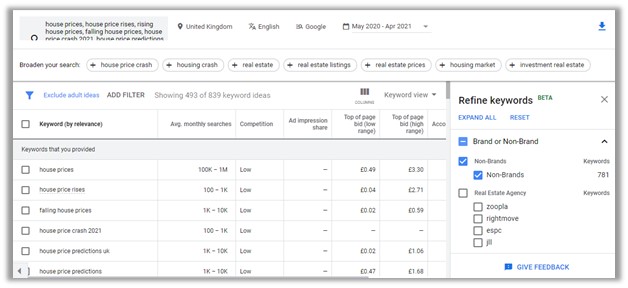
7. Google Trends
Google Trends data shows us trends in searches over time – in this case the past year. It is useful for identifying seasonal trends in searches as well as searches in a particular regions, however there often isn’t enough data when it comes to long-tail or niche keywords therefore inputting more general and popularly searched terms tends to result in better data.
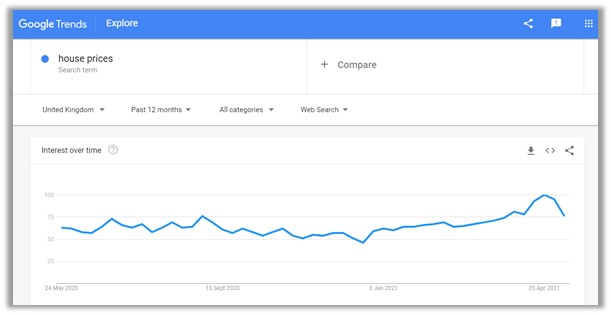
In terms of regions, more searches are conducted in England, and less in Northern Ireland.
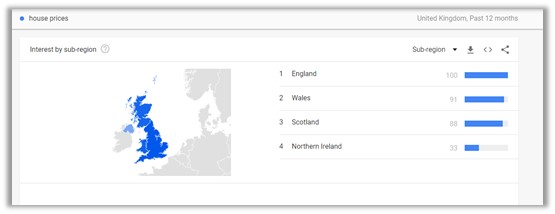
Values are calculated on a scale from 0 to 100, where 100 is the location with the most popularity as a fraction of total searches in that location. A higher value means a higher proportion of all queries, not a higher absolute query count.
Examples of related topics and search queries that users searching using your search term also searched for are identified are also highlighted, with many queries showing a breakout in the frequency of searches i.e., 5000% or greater increase in searches compared to the previous time period.
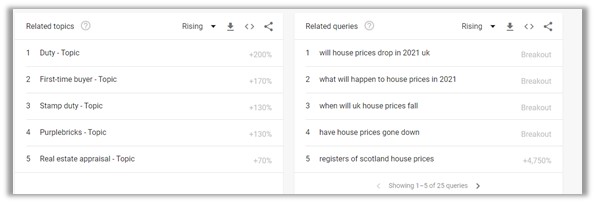
8. Keywords Everywhere
Keywords Everywhere is a browser extension which provides trends data and related keywords suggestions. Free and paid versions of the tool exist, with the paid version providing additional information on search volumes, cost per click and details on competition for keywords.
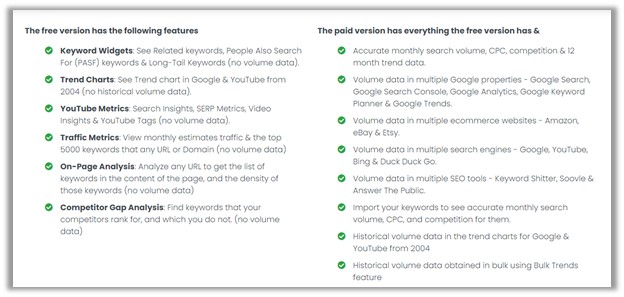
The tool also integrates with Answer the Public to provide additional keyword volume data for ATP’s content ideas, but has limitations, explained nicely by Sophie Coley from Search Listening in this video.
Example of information provided by the free version of the browser extension:
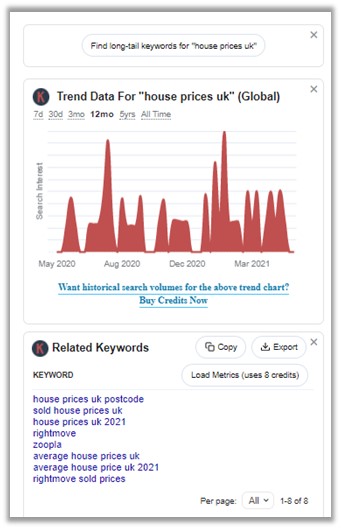
9. Keyword Surfer
Keyword Surfer is a free browser extension that allows you to see search volumes directly in Google search results.
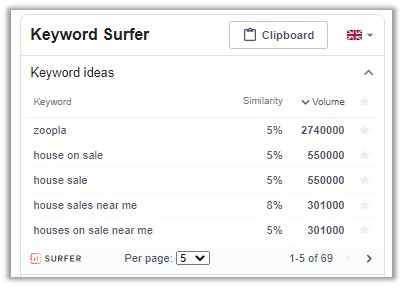
10. Google Question Hub
This is a new tool that I’ll be keeping my eye on as it develops. Still in beta form in the US, India, Indonesia, and Nigeria, it identifies content gaps online where the information to answer search queries simply isn’t there.
Credit where credit is due!
Whilst I’ve been using a number of these tools for years, I’m by no means as expert in all of them. Some in fact are quite new to me and for these, I have the Answer The Public team to thank as I’ve been on a learning journey with them through the great webinars’ they’ve been hosting lately on the topic of Search Intent. If like me you’re keen to brush up on your knowledge and apply the insights in your day to day digital marketing activities, you’ll find great resources on the ATP YouTube channel.

